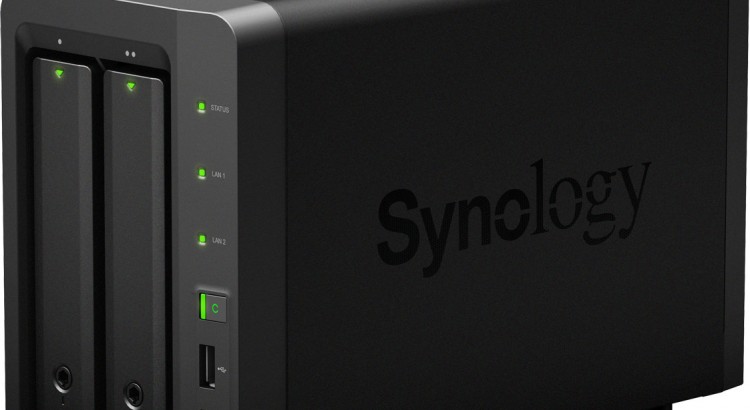Some years ago when I needed a NAS system, I ended up with a Synology DS209 after quite some research on the net. Good support, plenty of (regular) updates and a good amount of features. Upgraded the disks from 1 TB to 2 TB and after some years I upgraded to the DS211 (good thing I did as Synology decided not to develop DSM 5.x for the DS209 any further). Again upgraded the disks from 2 TB to 3 TB (all inline upgrades by swapping out the disks 1 by 1 and then expanding the volume) and all was good.
Last week, I found a pretty good deal for a DS214+ (dual core, more memory and hot swappable disks) and this is when the fun started. I started with 1 of the original DS211 disks, ran the Synology assistant, it detected the old DS211 configuration and asked if I would like to migrate it. No problem, migrated the system, updated to the latest DSM version, checked if all was running fine, no issues found. Hot swapped the second disk into the system, repaired the disk set, waited for the disks to be in sync again and rebooted the NAS.
That’s when the fun started. Saw numerous messages about failed packages, repaired all of them, but did get some strange errors referring to database upgrades. When I started the download manager, it complained about a network connection failure. Removed and reinstalled the download manager, same problem. Checked the logfile and there were a number of messages about postgres DB issues. I verified if this was a software or hardware problem by reinstalling DSM on a single 500 GB disk. No problem at all. After some googling, I found a post on clearing out the postgres database.
Simple enough, just delete or rename the directory /volume1/@database/pgsql and restart the NAS. Checked if all packages ran fine, tested download manager and problem fixed 🙂